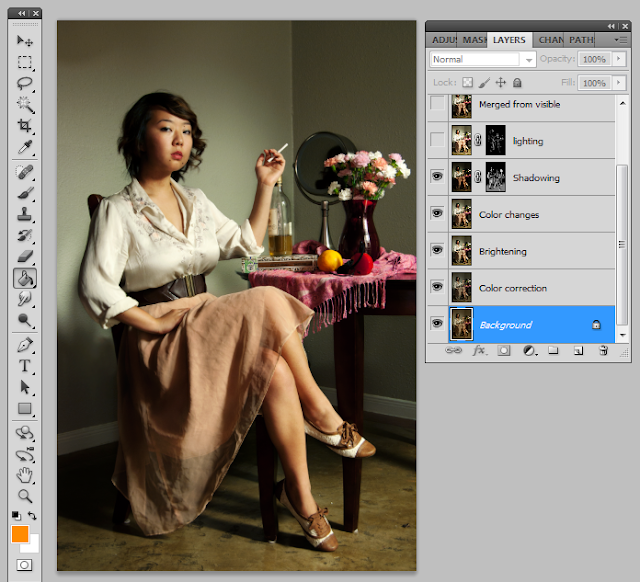I've never ever drawn anything in Photoshop before, but my recent interest in images that look like a cross between a painting and a photograph motivated me to try it out a few days ago. You know how you can make a whale when you text somebody by pressing Enter several times and then writing .__.? I showed that to my brother and he thought it was hilarious. His laughter was so adorable that I wanted to make an image of the two of us together, being whales.
"An Evening of Whaling Around"
I wanted some bibimbap...a really delicious Korean dish that's chock-full of fresh veggies. I didn't have too many of the legit ingredients so I had to sub in with sliced celery and broccoli. Which is no problem, since I like broccoli more than the other ingredients that sometimes get put in bibimbap. Still didn't taste as amazing as the legitimate version though. It's strange how sometimes a dish composed of ingredients that you half-like tastes better than the same dish with your favorite ingredients subbed in. Either way, this wasn't bad on a stock.
Plus, my boyfriend actually tried to eat some of his vegetables! Perhaps it was because he saw how much effort (really...not much) I put into arranging the ingredients. He did give up halfway through and exchanged his broccoli for my carrots though. Sigh. Small steps. This isn't a bad dish to give to somebody who you're trying to encourage to eat more veggies. They're chopped up nice and small, come in non-threatening little piles, and look bright and fresh.
Also, I remembered how important it is to upload your photos in sRGB! Always remember to convert the color profile before you upload (that's in either the edit or image drop down window...you'll see something near the bottom that says "Convert to profile"). Select Working sRGB. If you leave it in Adobe RGB, you'll get a really dull image...and sometimes that dullness can look very different from website to website! I had uploaded these images earlier without converting and the veggies looked kind of blue and lifeless.
Hey guys! So I'm sure most of us have seen this trend of hazy, golden-hour esque photos with a bit of sun flare blooming across the image. I really like that look (even though I do think it's a little cheesy...and will date all these photos years from now) so I started working on a photoshop action to reproduce that sort of look.
It's called Sunlit Strawberry! Gives your image a warm wash of light with a kiss of strawberry tones. I ran it below on this picture of a cute puppy I met down in Houston a few months ago (isn't she so precious?) along with a texture I made called Dreaming Lights. I feel really pompous saying that - "texture I made." Honestly, t's really easy to create something like this - I just used a large feathery brush to paint swatches of pink, sky blue, magenta, and gold to give color dimension. It's a small attempt to emulate the beautiful color variations you'll see in nature - little bits of green and blue and purple even in a summer leaf that looks pretty normal. The old artists saw things like this in human skin, too. Go look at some Impressionist paintings and look carefully into how skin is painted - you'll see a lot of green and pink that feels truer than just a wash of perfect peach, mocha, or cinnamon.
I don't have Sunlit Strawberry ready just yet to release - just tweaking up a few things. The haze gradients, as well as the kiss of strawberry, are completely customizable for the photoshopper.
Now onto the fun part! It's important before you begin this step that you look up some images of what you're trying to achieve. At this point I wanted an American Colonial portrait sort of look, Madame Pompadour lounging away, a tiny bit of delicious chiaroscuro and whatnot. These are not very saturated paintings - often it is one or two colors of clothing or props that is prominent. Also, the gradation between shadow and light is very, very short. No soft studio lighting here. I merged from visible for a new layer to work with. In curves, I pulled down the dark shadowy area until the very darkest parts began to clip. Why didn't I pull down in the middle? Because we're only going to be revealing the darkened shadows - if my brush slips (which it will invariably because of the imprecise nature of what we're doing) to a brighter area, I don't want it to significantly darken. By pulling down the line towards the left, I avoid greatly darkening the right (or bright) area. However, this can also saturate your image some, so I also desaturated a little. After this, I masked, and started painting on the dark areas. Lots of modeling my face, and my legs. I wanted deep, luscious shadows. What I normally did was start out with a big feathered brush to go over the general area I wanted dark, then I shrank the brush some and went over what was to be the darkest. Same idea as applying eyeshadow - or really, painting a real painting. I also darkened the left side of the flowers so it would seem that the light was more directional and the right flowers were casting a shadow.
I did the same thing with dodging. Bigger brushes to smaller brushes. I didn't desaturate nearly as much with the brightened layer, because the colors didn't seem to really saturate during the brightening process. Always go back and use a black brush to fix mistakes. I brightened all the metallic surfaces, the orange, and my chest (satin clothing naturally looks very bright). In dodging my face, I was very careful to smooth the surface out to a flatness common in old paintings, but not lose the modeling and shaping of the shadows. Also, I kept the gradient between light and shadow as severe as possible without making it look posterized.
We're almost done! Now I use effects that change the entire image. First I added a bit of orange soft light (like the color in the box, but a bit lighter) for some warmth. I also wanted more of a spotlight look on me, so I created a new empty layer, set a giant feathered brush on burn, and painted the area around me. I also darkened the floor because I felt its brightness was too distracting. The color I used was very nearly black with just a hint of green (the tiniest little hint!). This was to counteract the faint magenta tone of the walls, and to give contrast to the relative orange colors present throughout the rest of the image. Also, if you look at a lot of paintings from that period, dark shadows normally had a green tint. Do your research, guys! Every little thing you add will always help contribute to that effect.
The "little things to fix" layer was exactly that. After submitting my image to r/postprocessing, the helpful commenters there pointed out some things that I missed. So here I cleaned up the white spots on the ground, removed some hair flyaways, highlighted my hair a little more, and burned/dodged my eyes using the dedicated brushes. Somewhere in all of this I also darkened the scarf some more.
After this, I convered the entire thing to sRGB (by the way, should one do this first...or last?) and uploaded it to you, the dear reader! I hope this tutorial was helpful. Tell me if you'd like a tutorial on something new, and I'll be glad to oblige!
Was shooting wild when I passed this lovely brass band performing right on the street for a 4th of July opening for a bank. They were amazing, and this fellow was so talented!
I really love that about Austin, that you can walk on the street and so easily find something unusual to shoot. Growing up in Plano, a suburb of Dallas, was a very comfortable sort of existence but nothing ever seemed to be /happening./ An unusual artifact of living in Austin is that even when you're bored, you still have the sense that something is going on right outside your door. Usually this suspicion is correct. I love the fact that you can walk downtown and the streets are a living museum. Back in Plano the only people you'd see on the sidewalk were joggers or old Chinese couples. Which is sweet in its own way too, but nothing compared to the experience of this street show.
I talked to the guy showed in the photograph - he performed in Beijing in the late 1980's as an 18-year-old with the (and I hope I'm remembering this correctly) Philadelphia Symphony. That's insane. I grew up playing piano since I was 4 and I knew I was a cut about the rest, but never really dreamed of that sort of experience. Hearing him play in the sweltering Texas heat after knowing this intriguing fact made me realize that so often I am missing talent that swarms around me. Austin can be intimidating that way. I love it.